Questions To Ask Before Using An App To Track Your Budget
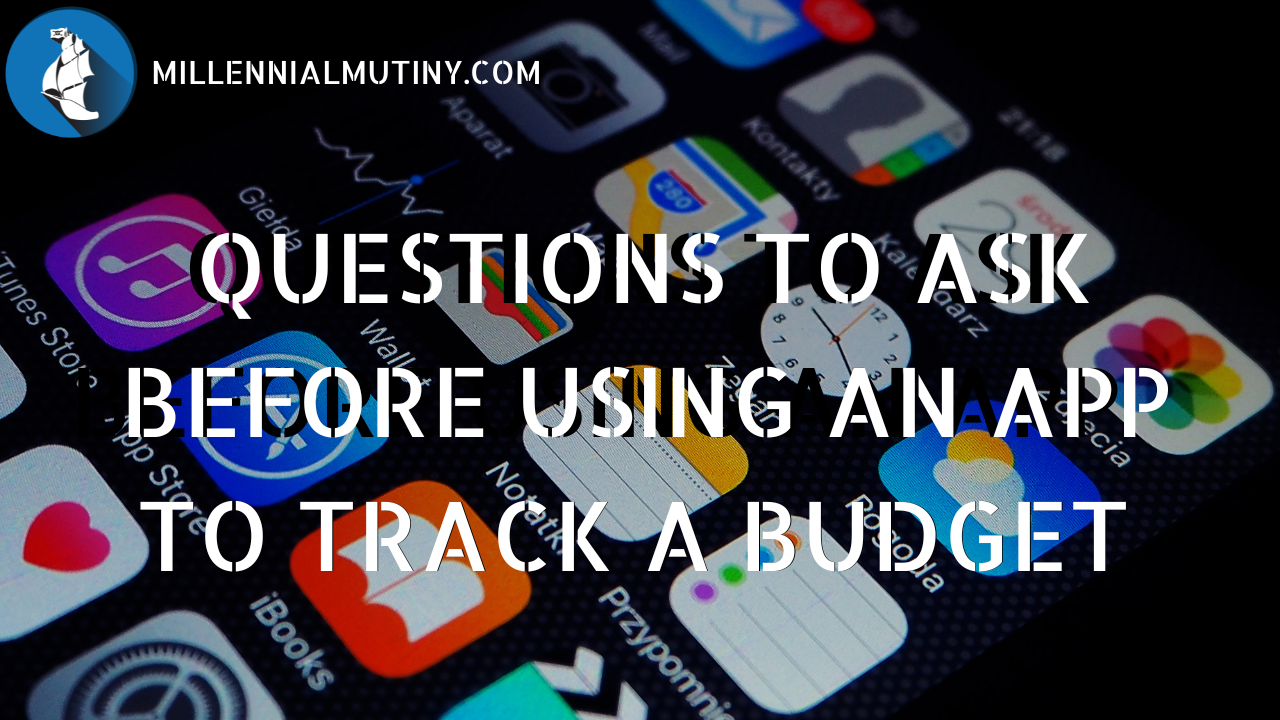
During times like these, a lot of people will be considering upping their budgeting game.
Budgeting has so many benefits not just for your finances but for your mental health as well. From feeling more in control of your money, feeling more comfortable with spending on things you want and sleeping better at night, there are so many reasons why you might want to start budgeting – read more here.
So, if you are going to begin keeping a monthly / weekly budget, then the next thing to decide is how you are going to do it. My personal favourite tool is Microsoft Excel for all sorts of reasons you can read about here, but for many people this may be a bit too time consuming. If you are looking for an easier way to budget, there are a load of apps that can help you along the way.
But… before you begin using an app to track your budget, here are some questions you might want to ask:
-
Does the app work in the way I want it to?
There are many different ways to budget. Some people just set an overall limit. Some people love envelope budgeting (myself included). Some people like to automate their budgeting by connecting their banking app.
However you like to budget, it is important to make sure that the app you are planning to use works in the same way that you do. If the app is hard to use or doesn’t really work with your desired method of budgeting, then this is going to make life harder. We don’t like making life harder.
-
Does the app allow you to set and control your spending categories?
I think this one is huge. Different people will categorise spending in different ways. Many apps try to do this automatically with varying degrees of success. I prefer apps where I can set and control custom spending categories so that the app tracks spending just the way I like it.
-
Does the app have automatic or manual data entry?
Many budgeting apps nowadays can be connected to your bank or credit card provider to automatically import and categorise transactions. Some people love this approach and it certainly makes like easier, however, the system is not always perfect and sometimes you get bugs, transactions don’t import properly or they get assigned to the wrong categories.
All of these issues are frustrating and may be reason enough to give up on budgeting altogether. If you are going to use an automated import function, test it first to make sure it is working as you expect it.
My preferred option is to manually enter transactions. Although this is more work (perhaps a lot more work), it does give you full control and confidence that the information you are entering is correct.
-
Does the app work on different devices and sync in the cloud?
This is a big one for me. I want my budgeting app to be available where I am, on whatever device I happen to be using at that moment in time. The easier it is to enter items into your budget, the more likely you are to actually do it.
So… there you have it. Some key questions you need to be asking before using an app to track your budget. Do you have any more – be sure to drop them in the comments below.
